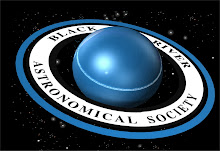The Olympus Stylus 550WP Rugged Compact
Intro:
The Olympus Stylus 550WP Rugged Compact
Intro:
Rugged compact cameras are nothing new, so at first glance, the Olympus Stylus 550WP doesn't seem to be anything special. However, that all changes upon seeing the price: sub $100. So with such a low price and big promise, the question obviously arises: is this cheap weatherproof camera any good or not? Continue reading to find out!
Tech Specs:Max Resolution: 10Mp CCD
Sensor Size: 6.13 x 4.6mm
Pixel Density: 36Mp/sq. cm
Lens: 6.7-20.1mm f3.5-5.0 (38-114mm film equivalent)
Closest Focus: 2.75 in.
Digital Zoom: Yes, 5x
Stabilization: Digital
Shutter Speed: 1/1000th to 1/2 second (up to 4 sec. in night scene mode)
ISO: 64, 100-1600 in single stops
Exposure Compensation +/- 2 EV in 1/3 stop increments
Movie Mode: Yes, 640x480, 320x240, 15 or 30fps
Viewfinder: Live view LCD
LCD Screen: 2.5 inch, 230,000 dot
Noise Reduction: Auto on exposures over 1/2 second
Flash: Built in
Focus Modes: Auto, Face Detection
White Balance: Auto, 6 manual settings
File Format: JPEG, AVI motion JPEG (movie)
File Size Options: 7
Shooting Modes: 17
Self Timer: 12 sec.
Storage: xD card, Micro SD with adapter
USB Speed: 2.0
Power: lithium Ion rechargeable battery
Dimensions: 3.7 x 2.4 x 0.9 inches
Weight: 5.9 oz. loaded
Body Material: Metal
 Those funny looking rubber things on the inside of compartment doors act as weather seals
Build Quality 5/5
Those funny looking rubber things on the inside of compartment doors act as weather seals
Build Quality 5/5
The 550 is very "dense" feeling for a pocket camera. The camera is all metal in its construction, including the lens shield, which flips up diagonally to cover the lens itself. The real plus of this camera is, of course, it's "WP" water proof designation. To meet this promise, Olympus has installed a non-extending lens, locking compartment doors (top right for USB cable, bottom right for memory card and battery) with rubber seals, and, unseen to the eye, rubber seals inside the casing underneath all the buttons. The sealing is so strong that Olympus rates the camera as waterproof to 10 feet, perfect for shallow water snorkeling. While I have not used it underwater, I can say that this thing shrugs off rain without a problem, as it should.
 The camera from front, back, and top
The camera from front, back, and top
External Controls 4/5
All of the buttons on the Olympus Stylus 550WP are on the top and right side of the back. While not a control in itself, there is threading for a tripod on the bottom of the camera, slightly off set from the center and nowhere near the center point of the lens. The buttons are laid out in such a way that it is possible to operate the camera entirely with one hand. When it comes to the buttons, it's a mixed bag. Some of the buttons are quite large and well designed while others are tiny and require precision when pressing. On the top of the camera lies the power and shutter release button, which are perfect in illustrating the last statement. While the shutter release is large and well raised from the surface, the shutter release is tiny and almost flush with the camera.
Moving to the back, the Stylus 550WP has all of its buttons arranged to the right of its 2.5", 230,000 dot LCD screen. Again, the buttons are a mixed bag in terms of user-friendliness here, too. The zoom for the lens (top), display change, middle, and the four gray buttons (quick mode change, playback, menu, and delete) buttons are very nicely done in texture and size, as all are quite large and well raised from the camera itself. The other controls, the dual 4-way controller and the set button in the middle, are tiny by comparison and require precise pressing. This is a bare-hands only camera because of these buttons. Besides serving as the 4-way controller buttons while in the menu, these tiny, oval buttons have other functions, which are macro settings (off, macro, super macro), the 10 second self-timer, exposure compensation (+/- 2 stops in 1/3 stop increments), and flash (auto, off, fill, red eye reduction).
Menus 5/5
To access this menu, press the "menu" button on the rear of the camera. Upon pressing, one sees a screen with icons. Text at the top of the screen displays in words what the icon means so no one has to play guess and press. The options to choose from are image quality (resolution, compression), setup, shooting modes, and a reset option. Why the fifth, non-functioning option with the red line through it is there, I have no clue. Once a category of options is chosen, the menu becomes all text, with the highlighted option's menu box becoming yellow. To choose a setting, press the central, circular "ok" button. The nice thing about breaking the menu into 4 parts is the fact that this eliminates the seemingly endless scrolling required on other cameras where the menu is just a long, single string of options.
LCD Display 5/5
Besides serving as the viewfinder, the LCD screen on the Olympus Stylus 550WP does display some vital shooting settings. On the lower left of the LCD screen is a menu system that can be accessed without losing the live view function, a nice touch, indeed. This on-screen menu allows for controlling white balance, ISO, resolution, and compression. Press "Ok" to enter the menu. From there, use the up/down toggle buttons to select menu options, the highlighted option will appear in yellow text. Again, choosing entitles pressing the "ok" button at the center of the 4-way controller. Once chosen, use the toggle buttons again to select your desired setting, pressing "ok" to confirm the decision.
Another feature of the LCD display is accessed through pressing the oval "disp" button located between the zoom and the rest of the buttons on the rear of the camera. By pressing the button, one can choose what is to appear on the LCD screen while in live view mode. Options include nothing at all, camera settings, or a combination of settings and a grid, which lends itself to the rule of thirds and getting horizons horizontal.
Autofocus Operation 3/5
Considering what it is, the Olympus Stylus 550WP does a respectable job in the autofocus department, just don't go shooting any moving subjects with it, after all, this is a P&S camera, not a SLR. Speed is not the fastest around, but accuracy at all but the closest distances is absolutely first rate. This camera is so good that I can use it for astrophotography by utilizing the self timer, aiming at distant trees (dusk) or lights (night), and then swinging the camera up to the sky for the shot. Focus is achieved through a single, non-moving box in the middle of the screen. Press the shutter half way to focus until the box blinks green, then press the shutter button all the way to take the picture. In operation, focus is quite quiet, as is shutter operation. The bad news is that there is no focus assist light anywhere on the camera. The good news is that the camera really doesn't need it, as it can be an astrocam. Now for the bad news. . .
The autofocus is truly hit or miss at close, macro distances. Whether this is a function of the AF mechanism itself (does not focus at closest focus and then focus out, but focuses far away and must focus down) or because of the large focus zone (not point) I cannot say. The result of this is that this camera misses focus by a lot a good percent of the time at macro distances. The good news is that the camera is either dead on or way off, off so much that the false focus lock is easily discernible just by looking at the LCD screen.
Optics 3/5
The Olympus Stylus 550WP comes with a 6.7-20.1mm (38-112 film equivalent) f3.5-5 zoom lens. Remarkably, the lens does not extend while zooming. Now it's time to look at its optical characteristics.
SharpnessThe lens is, strangely, at its overall best on the long end, the very point where most camera lenses are at their weakest. At all focal lengths, there is a large sweet spot in the center of the frame, a good start. First, center of the frame sharpness. At the center of the frame, the lens is equally sharp at wide angle and mid zoom. On the tele end, sharpness falloff in the center is slight. Moving half way to the corner, the story changes. The center is unquestionably the sharpest of the three tested zoom ranges. There is some sharpness falloff at mid zoom and a little more at the telephoto end. Now comes the telephoto end of the zoom, and a big surprise. Looking at the wide and mid focal length pattern, one would expect the corner sharpness pattern to be this: wide angle to be best, followed by the mid zoom, and finally the full tele end. Wrong. In a surprise finding, the telephoto end is by far the best in the extreme corners. Wide angle comes in a distant second and mid zoom a close third. Bottom line, center and mid frame sharpness is best at wide angle but the corners are the best at full zoom.
 The full test shot
The full test shot
 Center sharpness crops
Center sharpness crops
 Mid frame sharpness crops
Mid frame sharpness crops
 Telephoto sharpness crops
Telephoto sharpness crops
DistortionThe distortion of the lens in the Olympus Stylus 550WP goes through the full range of distortions. On the wide end, there is some bulge due to barrel distortion. By the middle of the range, pincushion distortion takes over, though it is nowhere near as obvious. At the tele end of the lens, distortion has effectively disappeared. Now, in regular shooting, this probably won't be obvious, just avoid putting straight lines at the top/bottom and sides of the frame at the wide end. After all, real photographers don't shoot graph paper of brick walls, do they?

Distortion crops (wide angle is top, mid zoom middle, and telephoto bottom)
FlareTelescopes come with a warning stating that, basically, looking at the Sun with them can cause irreversible damage to one's eyes. This camera should come with a similar warning stating that, when pointed at bright point sources of light, irreversible damage to your pictures can result. Basically put, this thing flares, sometimes subtly, other times dramatically. Bottom line: avoid bright lights in and near the frame of your shot.
 Try and avoid bright point sources of light in your photos
Try and avoid bright point sources of light in your photos
 Still flaring with the light near the frame
Chromatic Aberration
Still flaring with the light near the frame
Chromatic Aberration
CA is very well controlled in the lens. The below photo (or optical torture test) of dark tree against bright sky proves this fact explicitly.
 The full shot
The full shot
 A really heavy crop
Noise 3/5
A really heavy crop
Noise 3/5
Yes, the Olympus Stylus 550WP is a small sensor camera, which means that it will not be characterized by low noise performance. ISO can be adjusted in single stop increments ranging from 100 to 1600. Instead of looking at how good the camera is across the ISO range, the tale here is about seeing just how far one can go before noise becomes objectionable.
ISO 100
At lowest manual ISO setting, the images from the Stylus 550WP are crisp and clean. All of those 10 million pixels are going to good use.
ISO 200
The tale is still the same at ISO 200 in regards to detail, but colors lose a bit of saturation.
ISO 400
By cranking up the sensitivity to 400, image quality starts to degrade a bit. Those fine details that made the images really 'pop' at 100 and 200 are starting to be smeared away by the in-camera noise reduction. However, for a small sensor P&S, things aren't that bad just yet. Colors deteriorate further.
ISO 800
There is a huge gap between IASO 400 and 800 in the detail department: at ISO 800, all the fine details are just about smeared away, leaving an out of focus-looking image. Color saturation is even worse than before.
ISO 1600
At the camera's top setting is ISO 1600, which should be regarded as for emergency use only. Even when viewed in full, IQ degradation is obvious. At full blowup, the images look like a smeared mess. Whatever little fine detail that was left at 800 is gone, grain in starting to really seep into the image, and color rendition is abysmal.

The full test shot (ISO 100)
 Heavy crops at all ISOs
Heavy crops at all ISOs
Auto White Balance: 4/5
The auto white balance setting does a respectable job in most situations that the camera will encounter. In addition to auto, the Olympus Stylus 550WP has six more settings: sunlight, cloudy, incandescent/tungsten lighting, and three fluorescent light settings. So how do they all work?
In bright sun and under thick cloud cover, just leave the camera on the 'auto 'setting, as differences in color rendition is minimal. Why no pictures? It's just that hard to tell them apart.
Under fluorescent lighting, the camera continues to perform well, although you may, if picky, want to play with the settings a bit. For most though, 'auto' will be good enough if one can put up with a slight blue tinge. For those who demand the best, in my experience, fluorescent setting 2 is the best, as setting 1 can sometimes leave warm-looking images and three always, in my experience, leaves a pinkish cast.
Under incandescent lighting, the camera misses the white balance boat by a mile as pictures will have a very strong yellow hue to them. So when in this type of lighting environment, manual selection of white balance is a must, just don't forget to reset once you leave! With the incandescent/tungsten setting selected, the camera will render accurate colors without a problem.
 White balance under incandescent lighting
White balance under incandescent lighting
 White balance under fluorescent lighting
Responsiveness 2/5
White balance under fluorescent lighting
Responsiveness 2/5
Besides the ability to put out a great picture a camera needs to be responsive to its user, here, the Olympus Stylus 550WP is a bit of a slow poke. AF speed is on the leisurely side, but it is made up for by the incredible accuracy. Everything else follows suit. Once the shutter button is pressed, the LCD screen goes dark, and seemingly remains that way for an eternity. This is clearly a camera for slow shooting situations as this camera won't be winning any awards for shooting speed. The same is true of playback, both in getting the playback to start and then moving through the images. Shutter lag is a big problem. Want to dive into the menu? Be prepared to wait a moment while the LCD switches mode. However, while the afore mentioned issues of slow operation are minor pain, the real problem with this camera is the shutter lag. Besides taking its good old time to play back images and go into menu mode, the camera also takes its time taking pictures themselves, not good. Even on other P&S cams, picture taking is much faster than it is here. Now for some good news, the on screen control settings (ISO white balance, file size, compression, and display style itself) are very quick to go into action when the buttons are pressed. Overall though, this camera, even for its own class, is no speed demon.
Value 5/5
In a crowded field full of pocket cameras, the Olympus Stylus 550WP doesn't stand out in any particular way except for one thing: weather sealing. With that, the camera vaults from an also-ran to a best buy. This is the cheapest waterproof camera on the market, period. The nearest competition costs around $150. Sure, the Olympus has not always been so cheap, but it is now, sometimes selling for under $90. About the only way to go cheaper for this class of camera is to buy used.
CompetitionCompetition wise, the biggest threats to the Olympus Stylus 550WP come from the higher grade rugged compacts. Sure, this camera is a lot tougher than many of its pocket-sized cousins, but there are still tougher cameras above it, though. This camera is waterproof to 10 feet, but others can go about 3 times as deep. That, coupled with added toughness in more extreme temperature, shock/drop resistance, and even crush proofing to a degree suddenly makes the 550WP look a little on the wimpy side. However, that added durability comes at a cost, literally, with the toughest of the tough P&S cams costing around $400. The big question when buying a rugged compact is "how tough do I want it to be and how much am I willing to pay?" That's a question we all need to answer ourselves after considering our needs and before laying down the cash.
PositivesThe good news first. The build quality is the headline feature here. The $100 P&S is better built than some $1,000 dSLRs! Think about it, this camera has full weather sealing and locking compartment doors. My Canon 30D ($1300 intro price) has no weather sealing and a flimsy rubber thing covering all the connection points! Frankly, it should be the other way around! Big selling point aside, there's a lot of other things to like. The menu system, broken into four main, short sections, is great because it prevents needless scrolling through a long, single menu. The on-screen settings are also a nice touch, as are the dual function 4-way controller buttons and the ability to change display options on the LCD screen while shooting. Another good point to the camera is the control layout, which makes it possible to operate the camera with a single hand, something that people on the go will appreciate. The non-extending lens is also a nice touch that also eliminates the extension motors needed to move the lens in and out as it zooms. These motors are typically the first thing to fail on such a camera. Last but not least, there's the unbeatable price, too.
Negatives
Now to the bad stuff. While the layout of the camera is quite nice on paper, responsiveness is the biggest problem with the tough little Olympus. Basically, Olympus needed to, but failed to give these cameras a kick in the butt before they left the plant. Playback is slow, bringing up the menu is slow, and shutter lag is dreadful, as is screen blackout upon taking the picture. AF is a mixed bag: not so fast speed, stunning accuracy, but dreadful closeup performance. Optics are a mixed bag, too. Sharpness varies, resistance to chromatic aberration is high, but there is a strong tendency to flare, too. The good news is that most of these shortcomings can be avoided and/or are not relevant in most situations.
Conclusion 3.9/5:
Rating: Above Average
Taken as a whole, the Olympus Stylus 550WP is quite a camera, especially in light of its price point, but not without flaws. In conclusion, the Olympus Stylus 550WP is a camera where the benefits outweigh the costs, many of which (except sluggish responsiveness) can be overcome or ignored. For people who want a tough travel camera for any environment, this Olympus is well worth the look, especially considering its rock-bottom price tag. This price range is typically home to toy, not real cameras, which this one surely is. Personally, I love this camera. It goes where I go because I know that, when used with skill, it can deliver the goods every time and in any condition.
Where to Buy:
I bought mine at
B&H Photo/Video, but they've since stopped carrying this camera
As of this writing (5/22/2010) you can still get one
at Adorama for $99.99
 My very first true astrophoto, taken May 31, 2005
My very first true astrophoto, taken May 31, 2005 Jupiter and Moons
Jupiter and Moons










































 Full Shot
Full Shot



 In all, an above average lens that, in the right hands, can produce stunning pictures.
In all, an above average lens that, in the right hands, can produce stunning pictures.